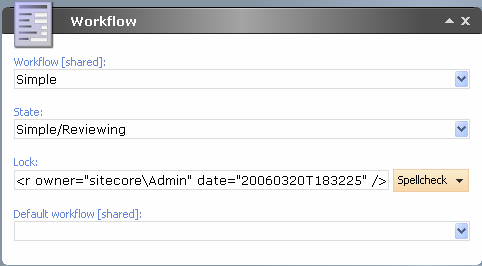
Workflow of an Item is displayed and controlled in this section.
Workflow
The current workflow of the Item. Blank if the Item is not currently in a workflow. This field should be blank in Templates and Masters. Sitecore automatically sets this field based on the Default Workflow (see below) and the Workflow commands which the User selects.
State
The current workflow state of the Item. Blank if the Item is not currently in a workflow. This field should be blank in Templates and Masters. Sitecore automatically sets this field based on the Default Workflow (see below) and the Workflow commands which the User selects.
Lock
Indicates whether the current Item is locked (checked out or in) and by whom. Sitecore automatically sets this field.
Default Workflow
The workflow that the Item enters when created. When a new Item is created, Sitecore creates an initial version in each supported language. Each language version is placed in the Default Workflow’s initial state.
When a particular version of an Item has moved into a final workflow state, selecting the Edit button will create a new version. The new version will be placed in the Default Workflow’s initial state. If the Default Workflow is not set on the Item, Sitecore will use the Default Workflow set in the Item’s template.
Notes:
Sitecore recommends that developers set the Default Workflow field at the Template level. The other three Workflow fields (Workflow, State, and Lock) should always be blank on a Template. Sitecore recommends that all four Workflow fields are left blank on a Master.
Using this approach, developers can then change the Workflow associated with all the Items based on a given Template just by changing the Default Workflow field on the given Template.